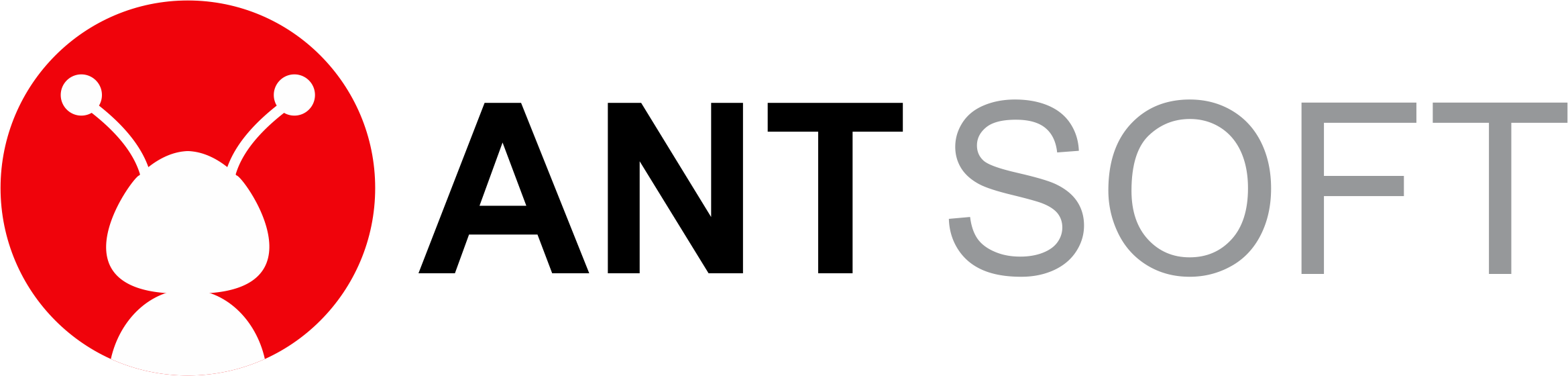Different ways to optimize a Shopify website
Use a fast, responsive theme: A fast, responsive theme will help improve the user experience and improve your website’s search engine rankings.
Optimize your images: Large, uncompressed images can slow down your website, so it’s important to optimize your images by compressing them and using the appropriate file format (e.g., JPEG for photographs, PNG for graphics).
Use a content delivery network (CDN): A CDN can help speed up your website by serving static assets (such as images, CSS, and JavaScript files) from a location closer to the user.
Use lazy loading: Lazy loading allows you to only load images as they are needed, rather than loading all images on the page at once. This can help improve page load times.
Enable Gzip compression: Gzip compression can help reduce the size of your website’s files, which can improve page load times.
Use a cache plugin: A cache plugin can help improve the performance of your website by storing a copy of your website’s pages and posts in a cache, which can then be served to users more quickly.
Optimize your website’s code: You can optimize your website’s code by minifying CSS, JavaScript, and HTML files, and by eliminating unnecessary code.
Use a performance-enhancing app: There are a variety of apps available on the Shopify App Store that can help improve the performance of your website.
By following these tips, you can improve the performance of your Shopify website and provide a better user experience for your visitors.